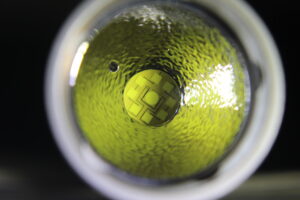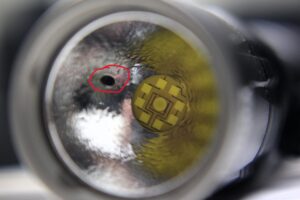As Nitecore continues to implement new concepts with LED flashlights, let’s dive in with my overview of their latest achievement. This is the Nitecore EDC33.
Package and Accessories
The light itself is pretty compact and so is the packaging.
With the EDC33 you get a fancier than usual lanyard, a UBS-C charging cable and a pre-attached clip. The battery (which SOME potential users might not like) is internal (non-removable).
Specifications
- Length; 4.55″
- Width; 1″ (at tail)
- Weight; 4.48 oz (w/clip attached)
- LED; 9-core UHi 20 MAX
- Made from military grade aluminum alloy
- Finish; HA III hard anodized
- Waterproof; 2 meters submersible
- Impact resistant; 2 meters
- Internal 4000 mAh lithium-ion rechargeable battery
Nitecore EDC33 Features
- Four regular lighting modes
- Two featured beam profiles; search/lumin shield
- Integrated battery power indicator
- Integrated USB-C charging port
- Mode memory
- Tactical tail switch
- Tail stand capability
- Proximity sensor
Output and Runtime
- Ultra-low; 5 lumens; 63 hours
- Low; 70 lumens; 31 hours
- Medium; 300 lumens; 7 hours
- High; 1200 lumens; 2 hrs, 30 mins
- Search; 1700 lumens
- Lumin Shield; 4000 lumens
Battery Indicator
You can check battery power any time – without activating the beam.
A half-press of the tactical tail switch illuminates the indicators;
- 4 LEDs; 75-100%
- 3 LEDs; 50-75%
- 2 LEDs; 25-50%
- 1 LED; up to 25%
Alternatively each time the light IS activated, the indicators come to life and remain lit until you switch it off.
Charging Port
Instead of the typical rubber “flap” that most flashlights have for covering the USB port, the EDC33 offers a different option.
The port is on the tail-base, which twists about 90°. A twist hides and reveals the port.
Charging is a no-brainer. When the cable is attached, the LED battery indicators blink to the corresponding point of charge. It’s at 100% once they’re all green.
Nitecore EDC33 Basic Operation
The tail switch is the EDC33’s nerve center. It’s also tactical.
Pressing the switch gets things rolling, and for the regular modes you need to give it a GOOD firm press. Once on, half presses change the modes. You’ll need a second good firm press to turn it off.
Tactical Operation; Search and Lumin Shield
With each (holding) half press of the switch you get tactical light under “search” mode at 1700 lumens. If you press and hold while in “search”, you get 4000 lumens of “lumin shield” light. Relaxing the hold returns to “search” and releasing completely turns it off.
“Search” and “lumin shield” are slight variants to the profile of the standard beam.
Beam Profiles
The standard EDC33 beam is very focused with a decent amount of useable spill.
In “search” mode, it’s more tightly focused. But because it’s so bright it has a lot of spill.
For “lumin shield” the beam is widened, and adds a good amount of flood. The extra boost of output also helps.
Proximity Sensor
A built-in lens sensor is designed to lower output (to 300 lumens) when the beam is very close to a solid object. This ONLY works when on HIGH mode, and in my testing of the feature, you have to be holding it REALLY close to something!
It almost defeats its purpose because if you’re aiming the light at someone only a few inches away, you’re not going to be using it on HIGH anyway! It’s already uncomfortable on your eyes to be that close to something, even AFTER the output drops.
Lockout Mode
If you fancy locking out your lights from accidental activation, you’ll love the innovative way Nitecore has designed the EDC33.
Engaging lockout doesn’t require the pushing of a switch, or the twisting of a head. But rather a simple “slide” of the vertically mounted switch directly north of the tail-button.
Regardless whether the light is ON or OFF, slide the lock switch up. Doing so will reveal a tiny padlock in the switch cavity. Once done, the tail button is inoperable for constant illumination. BUT, you still have use of “search” and “lumin shield”.
The manual also references “half lockout mode” — which I’m embarrassed to admit, I don’t understand!! It appears to have the same functionality whether it’s in “full” or “half” so I fail to see the purpose. And stupidly, the manual DOESN’T explain what the difference should be!
“Half” Lock Out
The paragraph above describes the way the EDC33 does a complete lock out of all functions. BUT, if you fancy only locking out SOME of the modes and having partial functionality, then you can perform a HALF lock out.
In half lockout, you’ll have use of search and lumin shield only.
To engage it, push and hold the switch, (search) and then flip the lock switch (to the locked position).
Beam Gallery
Nitecore EDC33 Observations, Pros, and Cons
The Nitecore EDC33 is a unique little flashlight.
But does that mean it’s great? Or does it even compare favorably with other Nitecore lights?
That depends. This review is based on MY opinion, which might differ from yours.
I’m okay with the internal battery… but I wouldn’t want to make it a habit with future products. Some people might not be. Nitecore defends its decision to make it that way, citing flashlight size as being the main gain.
The modes are well spaced, and the battery power indicator system works well.
I like that the beam can be adjusted for search and lumin shield, but I’m not crazy about the switch! It took me awhile to get the hang of it, and to get used to how to differentiate between the settings.
The switch needs to be pressed VERY hard and very fast to achieve constant output. To click it the way you would on any other light, will only get you tactical operation. Also, the holding press for lumin shield needs to be VERY firm. AND, it also gets VERY hot, VERY fast on that setting as well.
Like it Enough to Pull the Trigger?
We all know how Prime works — so click here to get a Nitecore EDC33 into your hot little hands faster than gorilla glue will bond them together!